Hello, I have a TMP117 sensor EK- RA6M5 test setup on my desk, but the IIC0 bus channel doesn’t work for me when I use Pin group B (407 SDA, 408 SCL), but when I switch to Pin group A (401 ...Read more
Hello,
I have a TMP117 sensor EK- RA6M5 test setup on my desk, but the IIC0 bus channel doesn’t work for me when I use Pin group B (407 SDA, 408 SCL), but when I switch to Pin group A (401 SDA, 400 SCL), it works OK.
I need it to work with Pin Group B because pins 401 and 400 are used for another purpose on my board.
Please see attached screenshots of my setup.


Thank you in advance!
Read less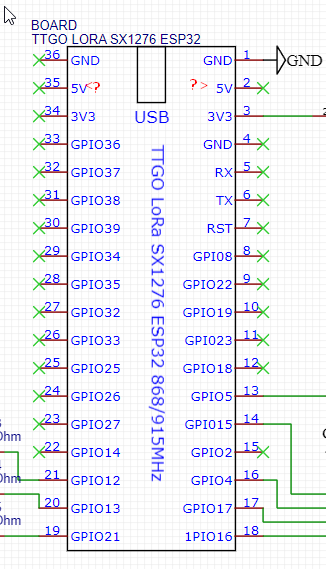

Hello, The P407 pin in the EK-RA6M5 board is applied as the USB VBUS control pin according to the schematics diagram As you can know there are pull-down resistors R26 and capacitor C59 which probably cause malfunctioning of the I2C interface. However, you can test to apply the different channels ofRead more
Hello,
The P407 pin in the EK-RA6M5 board is applied as the USB VBUS control pin according to the schematics diagram
As you can know there are pull-down resistors R26 and capacitor C59 which probably cause malfunctioning of the I2C interface.
However, you can test to apply the different channels of the IIC machine or the SCI module in the I2C mode, If pins P400 and P401 are already in use.
Kind regards,
Alex
See less